
Only 1 Minute to set up for a lifetime of free 1080HD 4K TV
- Clear HD image quality.
- “Auto Gain Control”: Gain 15-35db, New technology for adjusting high quality signal reception performance.
- Built-in Super Low Noise Amplifier: Operating Frequency 45-860MHz. Built-in LTE filter which removes the interference caused by 4G phone signals and ensure the noise-free digital TV reception.
- Full band DTV/VHF/UHF Receiver: Supports 4K HD TV, 1080p,1080l, 720p Broadcast, Radio. 360 Degree Rotation. US, Canada, Mexico, Latin America and around the world Free up to 200 Local HDTV Channels

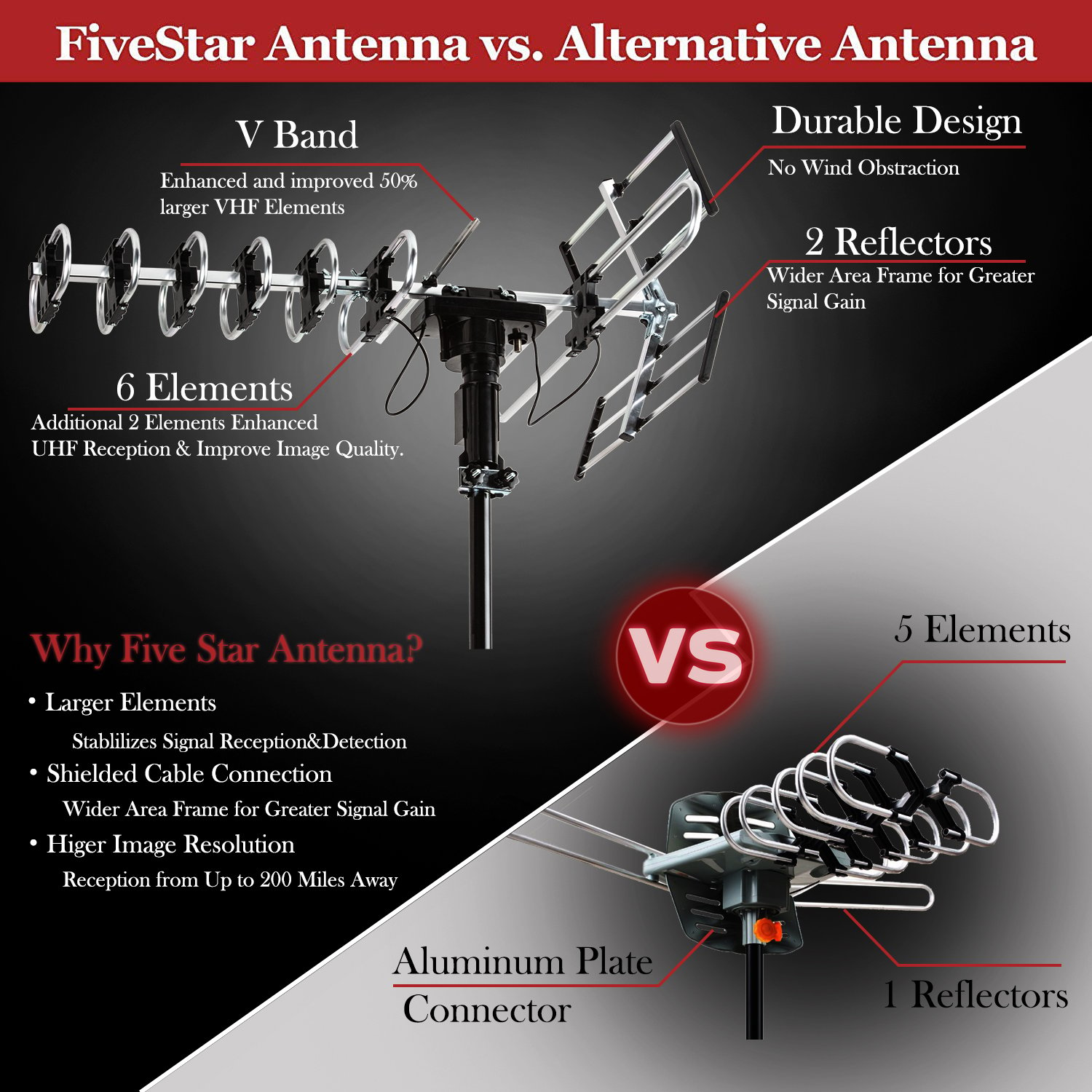


- 6 UHF elements design which allows for receiving MORE channels with BETTER image & audio quality
- Reception radius is up to 200 miles
- Additional VHF reflectors and longer band enable 25% MORE gain area than other popular models
- MORE premium quality built for BETTER outdoor performance
- Durable design for BETTER windproof
- Shielded cable connection to minimize signal loss

- In addition to receiving only VHF / UHF signals, our premium antennas can even receive DTV / FM signal
- Two extra UHF elements and Up to 50% larger VHF elements to enhance the UHF/VHF channel reception and better image quality. Up to 25% more reflected area to enhance the receptions for all Channels. High quality copper cable to enhance the signal transmission from antenna to the receiver. Special wind proof design to enhance the durability of the Antenna. By using much higher quality material to make this antenna to last longer in all weather conditions.

Our antenna is pre-assembled, this step will take under 5 minutes.
- Connect the antenna top to the antenna input of the control box using any coaxial cable.
- Plug the control box power supply into the wall. The control box is the device that you point your remote control at to make the antenna rotate. The control box is usually installed next to your TV set.
- Connect the control box to your digital TV or converter box if needed. Remember, only old style analog TVs need a converter box. Scan for available antenna channels using the add channels option on your TV or converter box.

- Mount the antenna on your rooftop for optimal performance.
- Consult related instruction manual to SCAN the channels if you use a digital converter box
- Find the setting option on TV menu. Set up the signal source to AIR/Antenna.
- After you set up the signal source, go to Channel Scan or Channel Manage to scan the digital channels.
TROUBLESHOOTING Q&A
- Q: The antenna is not rotating.
A: Check if a splitter or a connector is installed in between the antenna and control box, there should be only one single coax cable used in between the antenna and control box, a splitter will have to place in RF IN/TV2 from the control box if you have more than 2 TVs to connect.
- Q: The remote control is not working.
A: To use the remote control, you will have to point it directly to the front window of the control box (where the green light comes on) within 10 ft.
- Q: How the rotor works?
A: You can either press the button on top of the control box or use the remote control to rotate the antenna, as long as you are pressing the button the antenna will rotate all the way 360 degrees then turn back around when it reaches the end.
- Q: Why am I not receiving any channels?
A: First, check if your setup is like this Antenna>40 ft coax cable>control box with ac adapter>TV1 goes to your first TV. If there are multiple coax cables and splitter being used in between the antenna and control box, the signal and power might get blocked and weakened, so it is better to just use one single coax cable. Second, make sure you do a channel scan on the TV every time you adjust the antenna. If it is still not working, let us know by phone or email.
- Q: How do I find out what direction I should point the antenna?
A: You can go to FCC website’s DTV reception map and use your zip code to search where are the TV transmitters located in your area.
- Q: The coax cable that comes with is not long enough.
A: You can use a longer coax cable as long as it is an RG6 coax cable, but we don’t recommend using longer than 60 ft.

















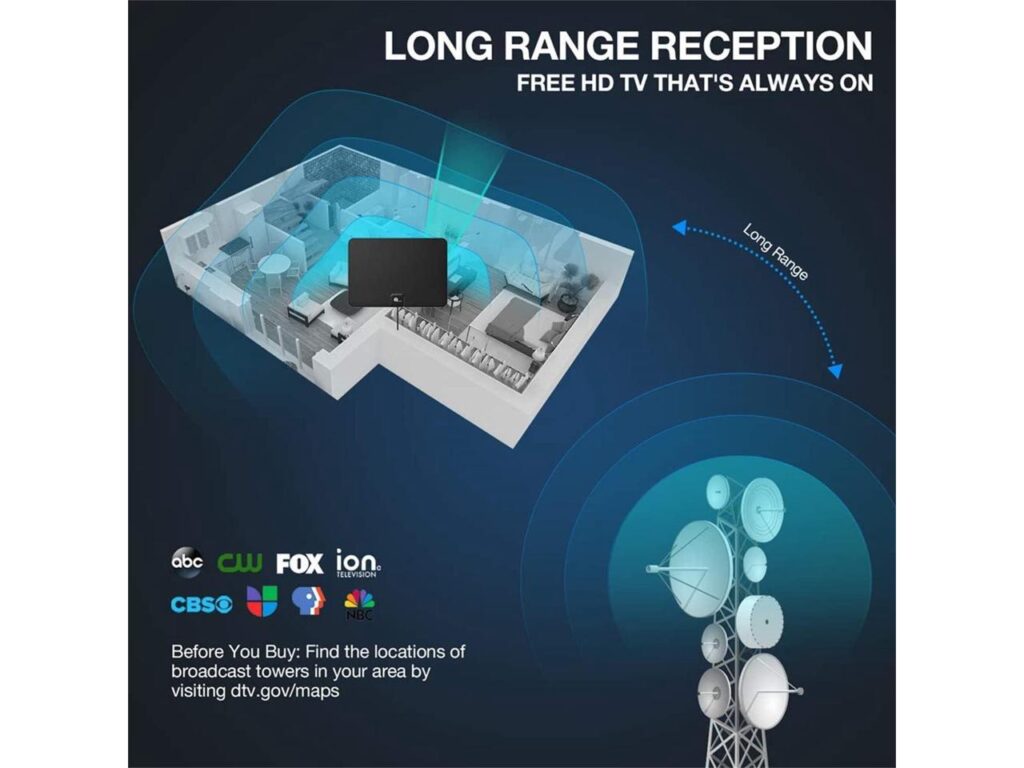





















Reviews
There are no reviews yet.